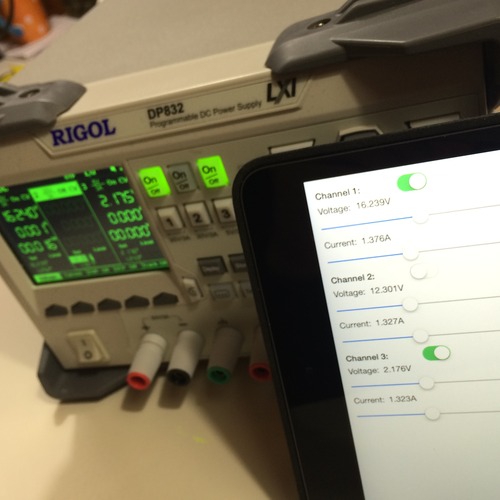
Rigol Remote
Not so long ago, I wrote a post about my new toy, the Rigol DP832 Programmable DC Power Supply. One of the features I mentioned, was the ethernet connection allowing me to control the power supply over ethernet using the official software. Since this software is Windows only, I took some time to figure out if it is possible to write an iOS app for it.

Swipe and tap the heat!
Last Christmas Santa surprised me with the awesome Nest thermostat. And altough I love every bit of it, there was one thing missing …

Enlarge your ... Hit Area!
While I was recently working on a small iOS Swift side project, I stumbled on the issue of poor usability due to a small hitarea of some tiny buttons. Although the icons in the buttons were clear, I noticed tapping the small buttons wasn’t very easy. To solve this, I created my own buttons by subclassing the UIButton class.
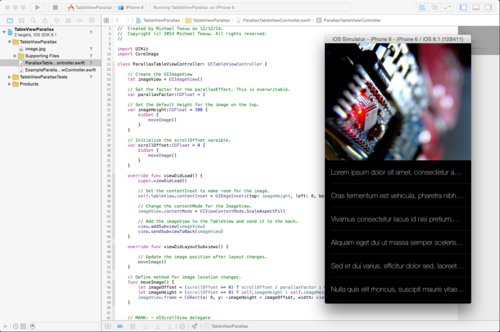
Parallax Table View
A lot of iOS Apps nowadays use table views with images as a header. Yahoo News Digest is a good example, but misses a parallax effect to make it a bit less ordinary. I wanted to check out how simple it is to create such a Table View in Swift.