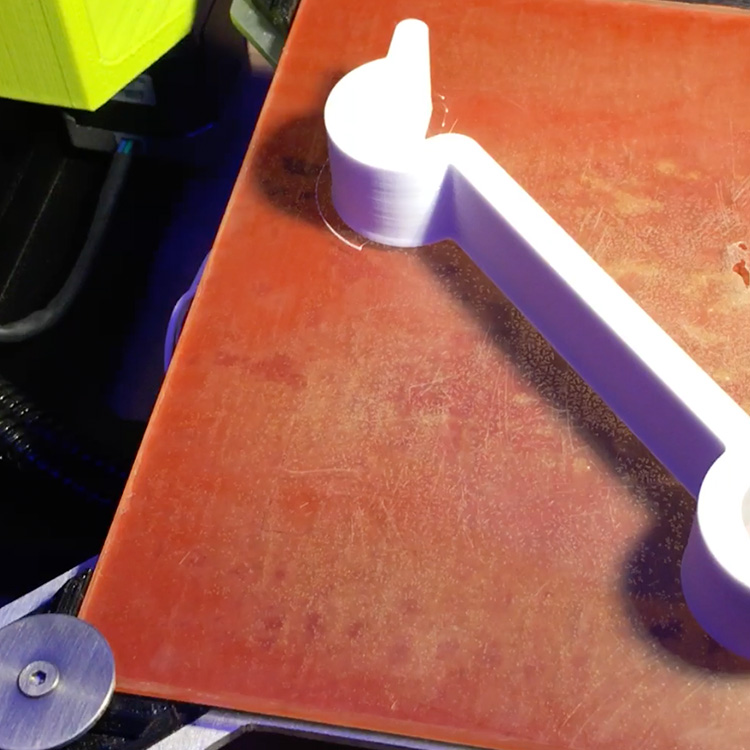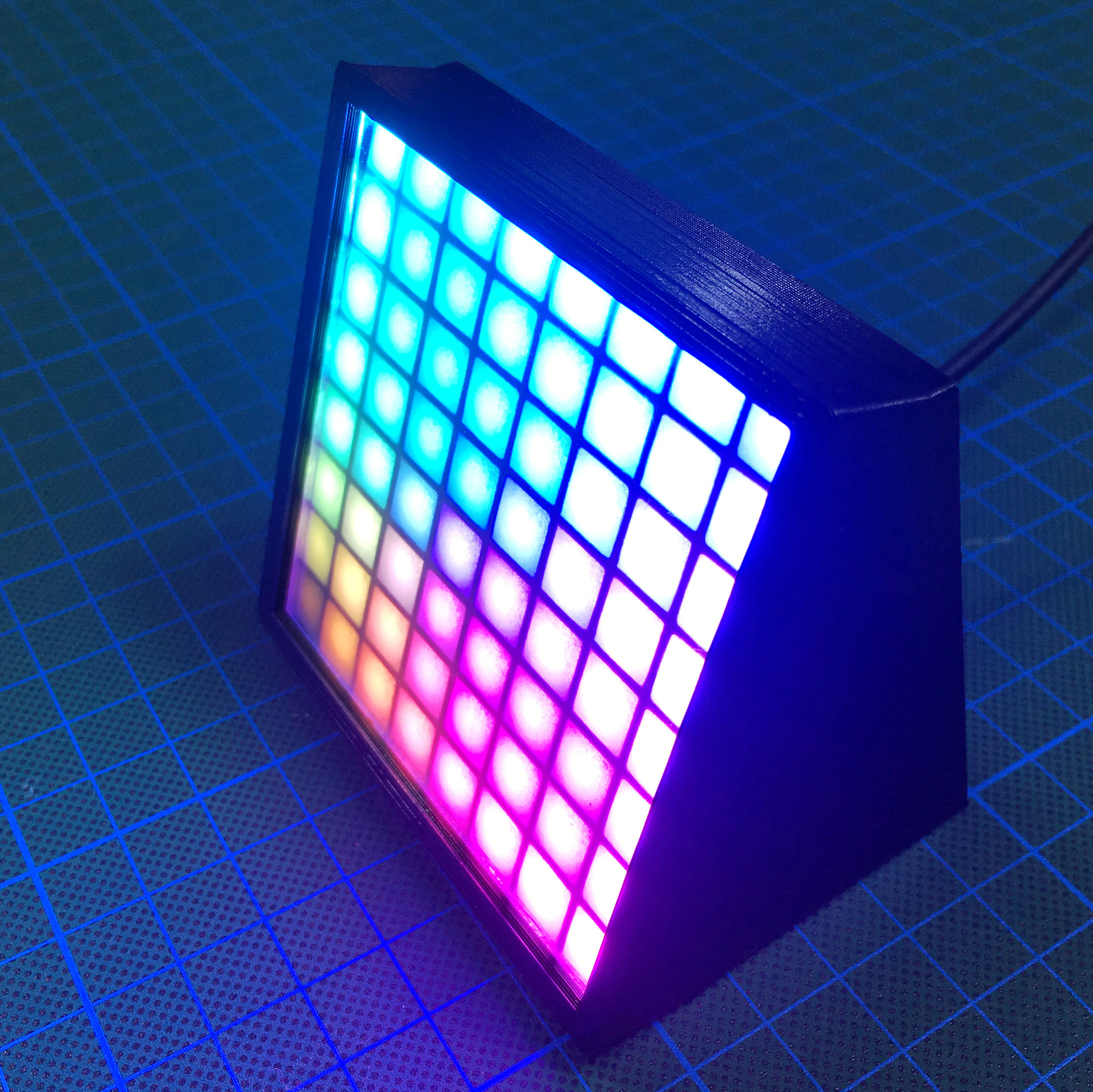I love OctoPrint! The open source web interface for your 3D printer. But although they claim to be responsive, OctoPrint almost unusable from your Mobile Phone. Time to create an iOS app for it. A great reason to give Swift 2 a try.

The web interface of OctoPrint is simple to use and allows you to control your printer in every possible way. But all these functionalities come with a price: the interface is too cluttered to use on your iPhone.
Luckily, OctoPrint has a great API and some perfect documentation to dive into the technical possibilities.

To start simple, I created some functionalities to check the version of OctoPrint …

And with the basic API framework up and running, It wasn’t extremely difficult to add a temperature overview as well.

With the reading part of the API in place, the next step is to actually send commands to the printer.

Of course, the control part of the app is even more important. But that is still on my to do list.
If you want, you can peek in my horrible undocumented source code on GitHub. And while you’re at it, let me know which functionalities are most important for you. Just leave a comment down below. If there is enough interest in the project, I might put some extra time in it.
For now, it’s just a perfect way play around with Swift 2!