
The iOS 3DPrinter
I love OctoPrint! The open source web interface for your 3D printer. But although they claim to be responsive, OctoPrint almost unusable from your Mobile Phone. Time to create an iOS app for it. A great reason to give Swift 2 a try.
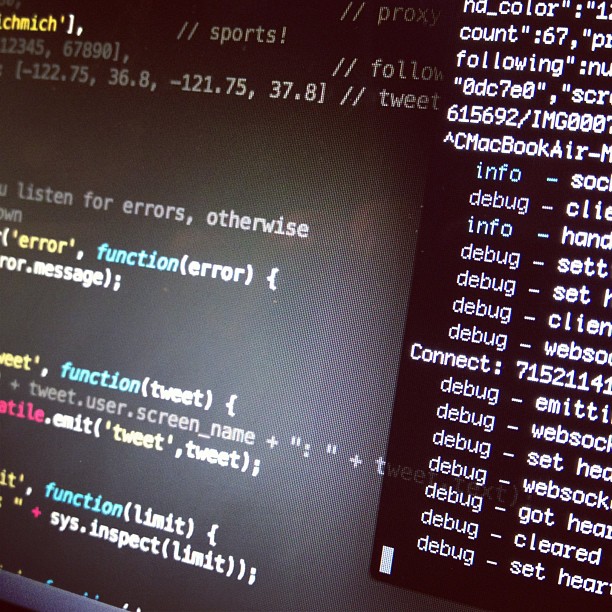
Development Candy: My list of goodies.
A while ago, I wrote a blog post about my most beloved ingredients I use in my electronics projects. Today I share an other list of daily used ingredients: my most used development environments.

Our Office OPIrator
While most of the stuff I built, has no particular use, once in a while I built something that solves a real issue. In this case, it solves the lack of a phone operator at Xonay Media Headquarters.
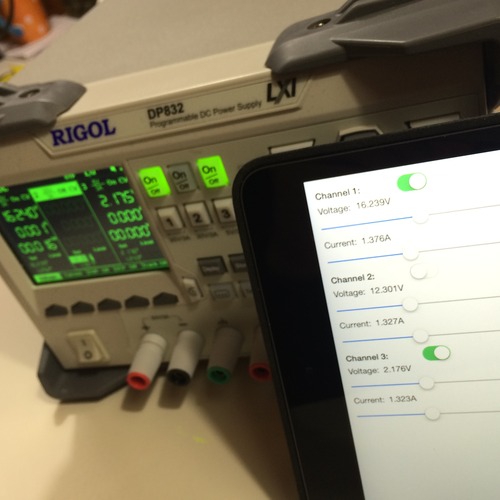
Rigol Remote
Not so long ago, I wrote a post about my new toy, the Rigol DP832 Programmable DC Power Supply. One of the features I mentioned, was the ethernet connection allowing me to control the power supply over ethernet using the official software. Since this software is Windows only, I took some time to figure out if it is possible to write an iOS app for it.

Enlarge your ... Hit Area!
While I was recently working on a small iOS Swift side project, I stumbled on the issue of poor usability due to a small hitarea of some tiny buttons. Although the icons in the buttons were clear, I noticed tapping the small buttons wasn’t very easy. To solve this, I created my own buttons by subclassing the UIButton class.

Swifty Bluetooth using nRF8001-Swift
While working on one of my Arduino projects, I was in the need for a simple wrapper for communication with the Adafruit Bluefruit LE nRF8001 Breakout.Since I was unable to find one (especially one that was Swift-ready) I wrote a Swift-wrapper myself. It is based on a Bluefruit LE Connect.It has all the basic needs for basic two way communication and is easy to implement.Check out nRF8001-Swift on GitHub!