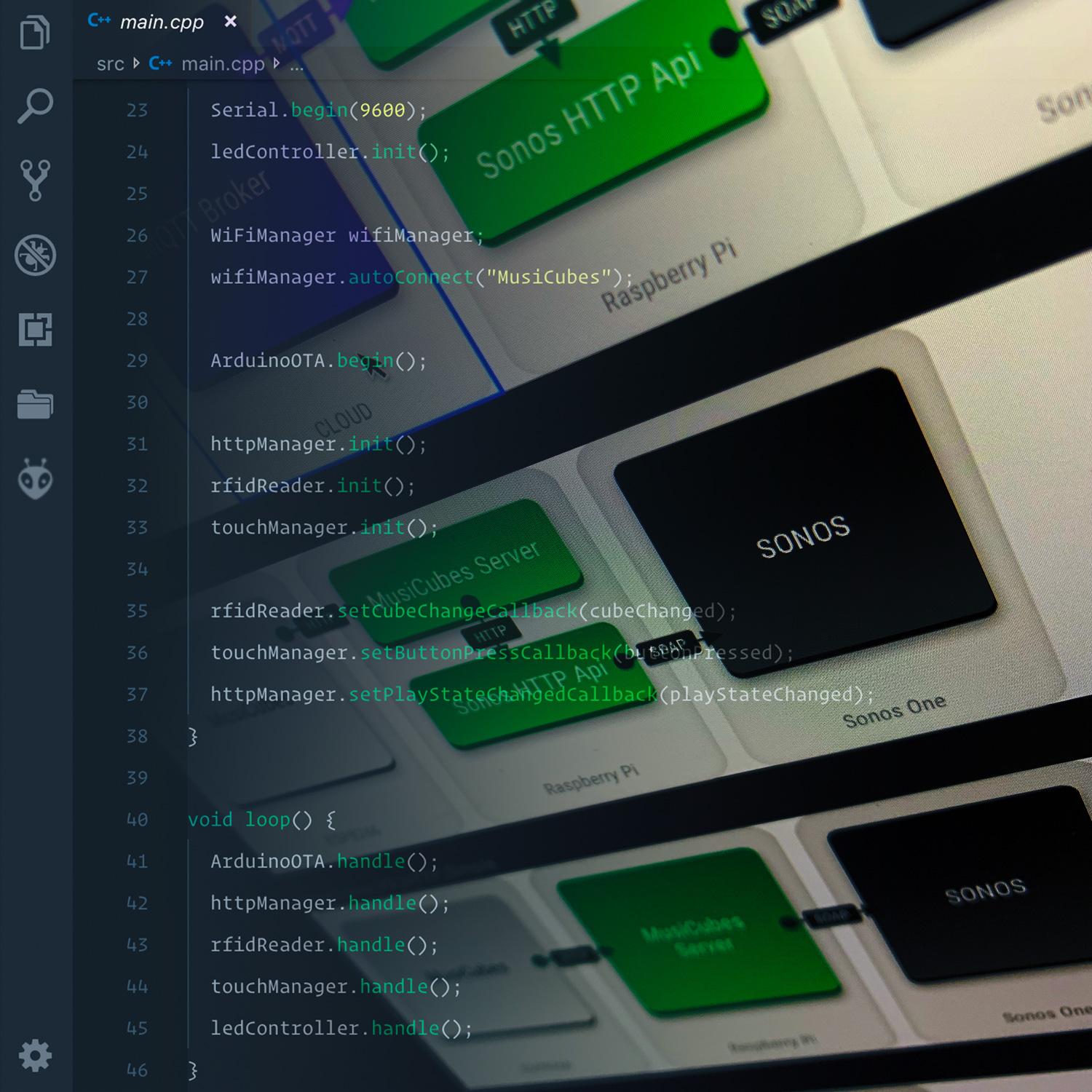
MusiCubes:
The Software
Two weeks ago I finished up the electronics of the MusiCubes controller. So now it’s time to discuss the software side of things. Buckle up, and get ready for the long ride!
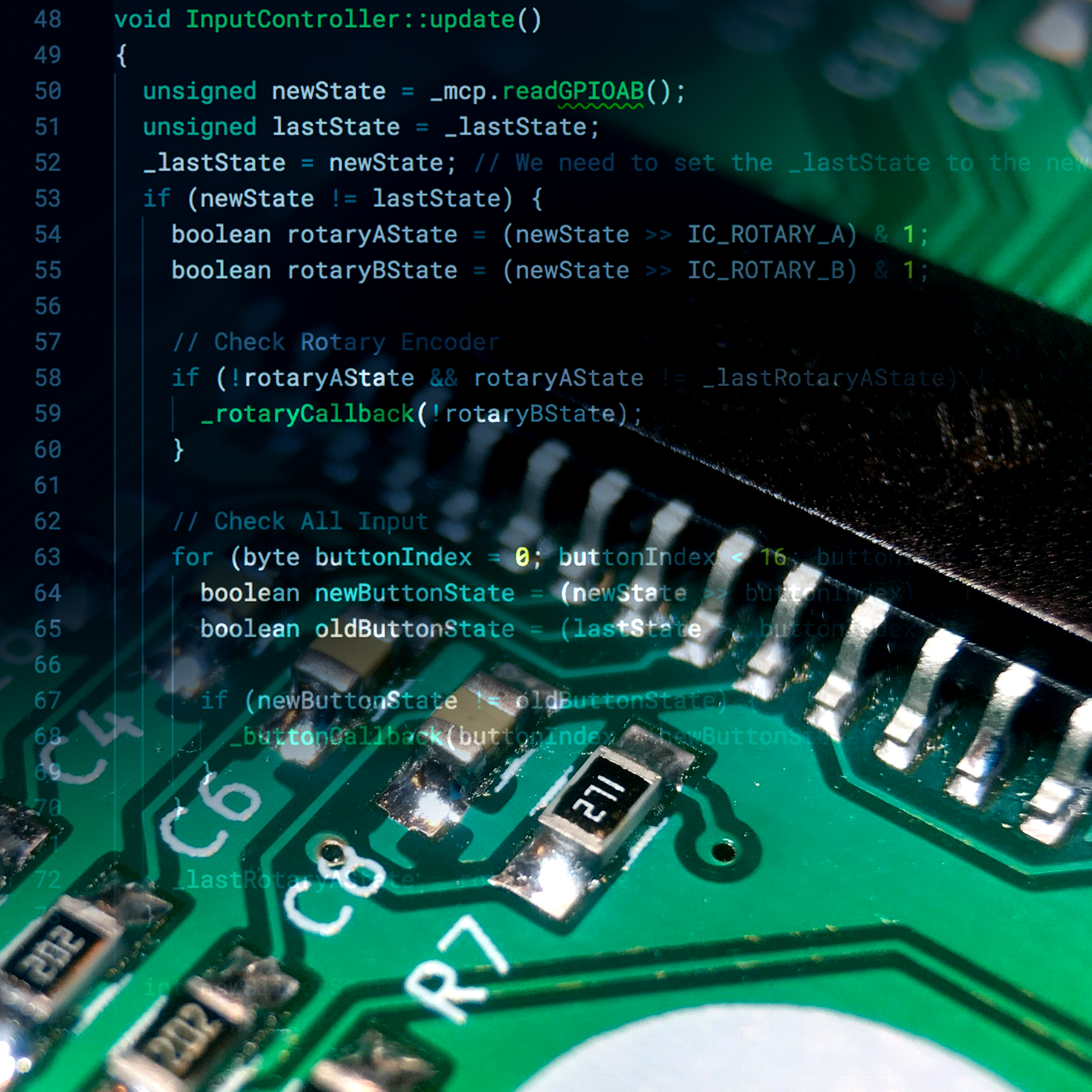
Activity Board:
It's all about the code!
With the activity board controller finally in place and tested. It’s time to throw together the actual firmware. Let’s fire up VSCode!

MagicMirror:
Mirror, Mirror on the wall ... What will happen this fall?
With over a hundred contributors, more than 1750 commits, and literally hundreds of 3rd party modules, the MagicMirror project I started years ago still doesn’t fail to amaze me. Time for a quick update!

Automatic Curtains:
HomeKit Curtains
4 months ago I finished the last hardware part of my automatic curtains. And as mentioned in that post, the final step in finishing up this project, is developing an iPhone app. But let’s face it: using an App to control the curtains is simply too cumbersome. There must be a better way …

MagicMirror:
MagicMirror², a huge announcement.
When I built my MagicMirror 2 year ago, I could have never predict the popularity of the project. With over 2,5 million pageviews on my blog, 1250 stars and almost 500 forks of the GitHub repository and a growing list of MagicMirror builders, the MagicMirror project deserves some extra love. Time to announce something awesome!
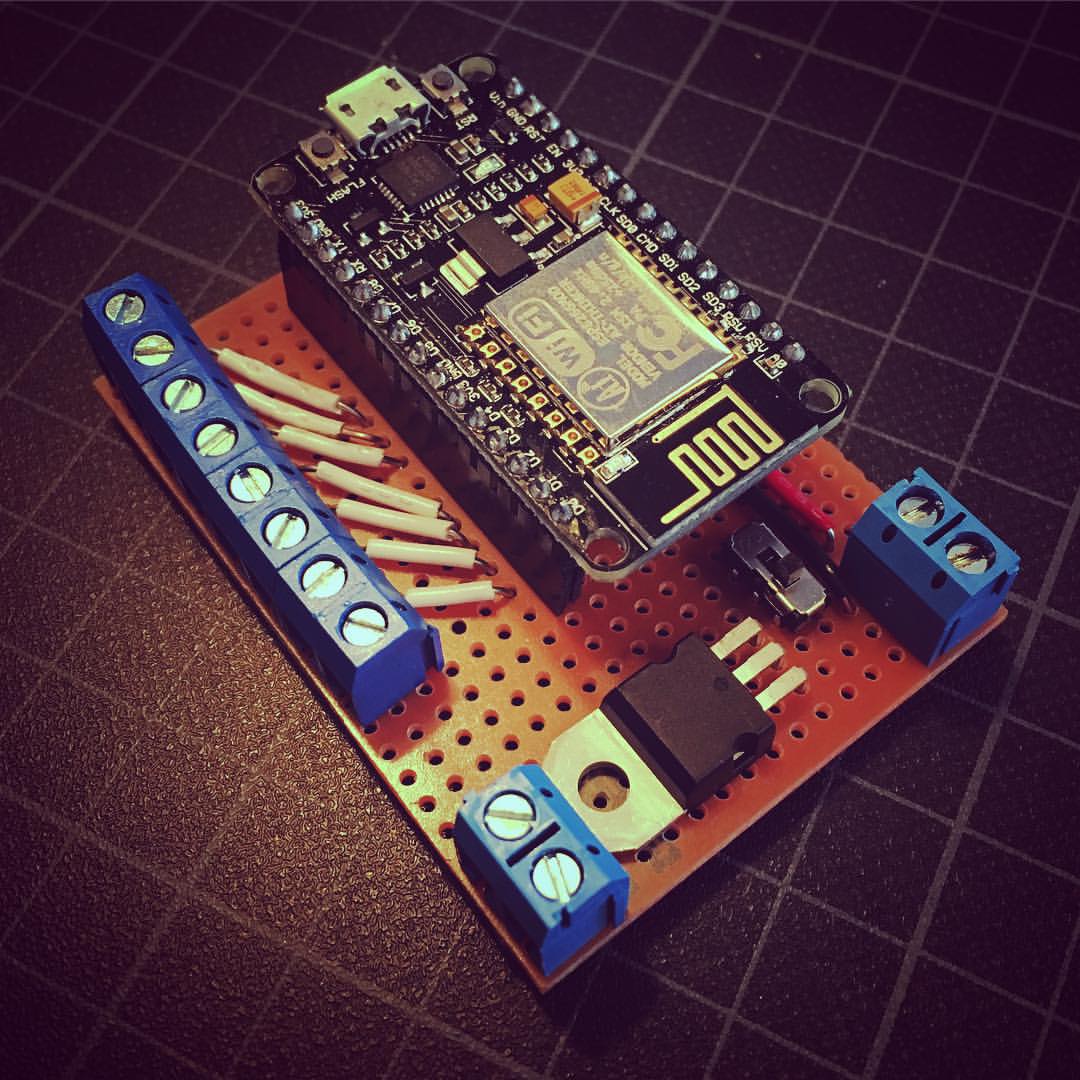
HomeSensor:
New brains for my Alarm
A little over 2 years ago I worked on a project in which I connected my alarm’s sensors to the web using my first Raspberry Pi. And while it still didn’t help me to lower the crime rate in my peaceful village, it turned out to be a very handy toy. Unfortunately, the system had some minor flaws, so it’s time to work on an improved solution.
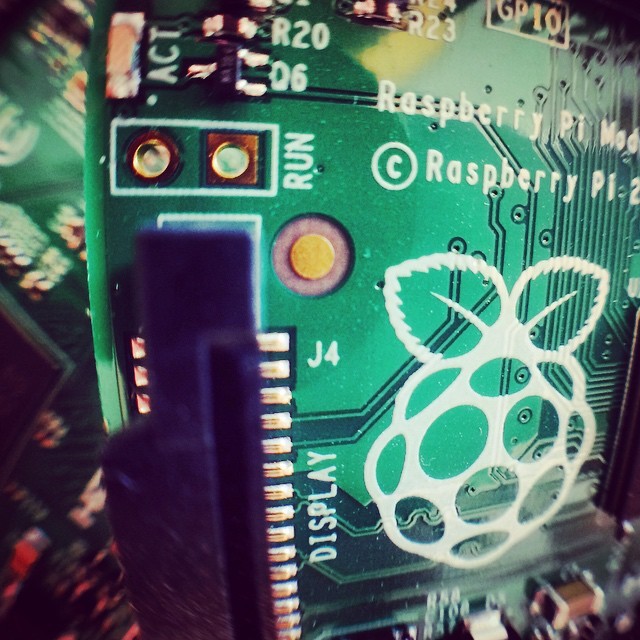
Raspberry Giveaway: The Winners!
A few weeks ago I announced my Raspberry Pi Giveaway. I replaced most of my Raspberry Pi A & B’s with the Raspberry Pi 2, and didn’t want to turn my old Raspberry into a dust collector. So when I asked why I should give my Raspberry to you, many of you responded with crazy ideas!
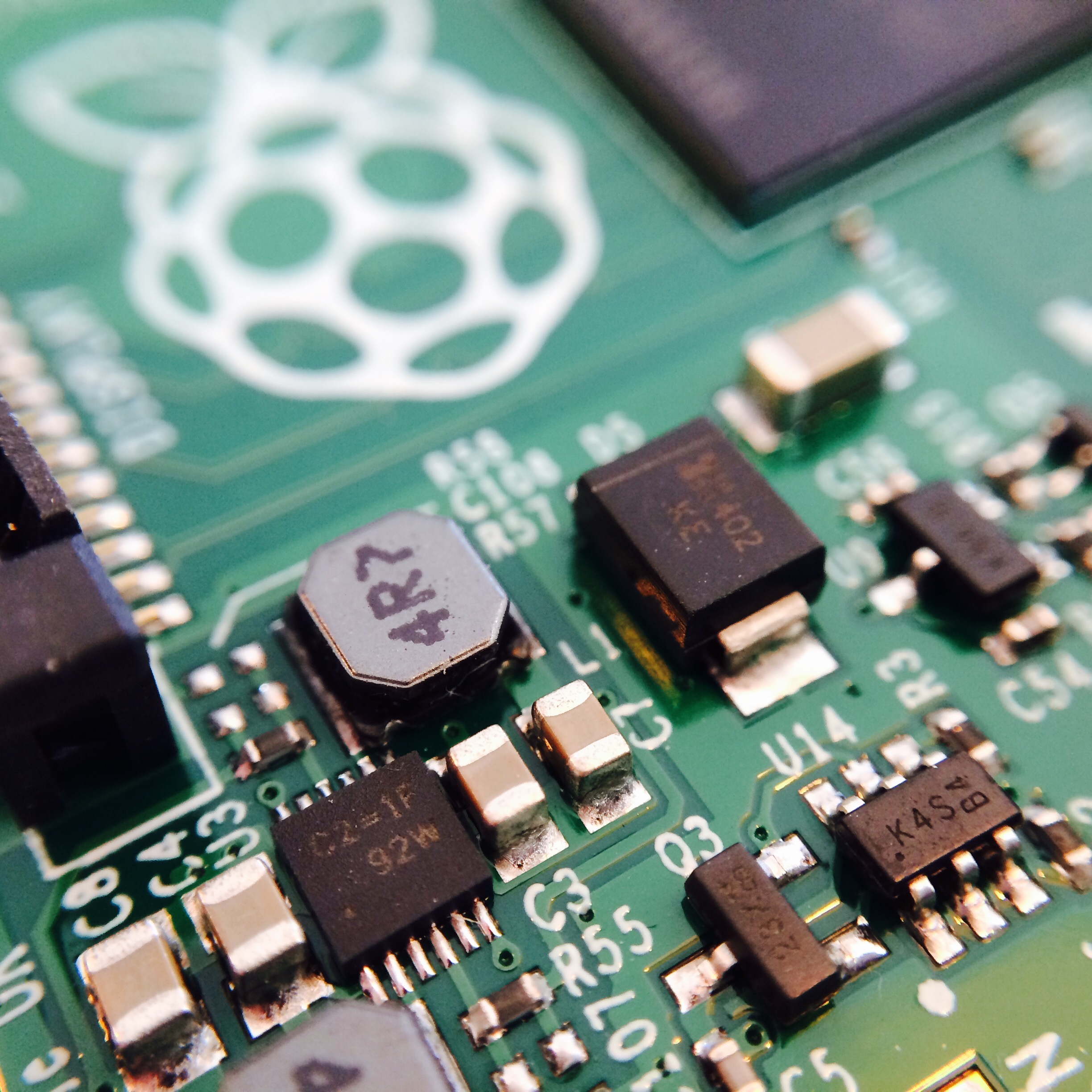
Raspberry Pi Giveaway!
As many other Makers, I suffered from a severe Raspberry Pi addiction. As long as I was able to justify the 40 bucks with the words “but I need more GPIO!”, I ordered a new Raspberry Pi. In a first step to overcome my addiction, I want to give some of my Raspberry Pi’s to you!

Our Office OPIrator
While most of the stuff I built, has no particular use, once in a while I built something that solves a real issue. In this case, it solves the lack of a phone operator at Xonay Media Headquarters.
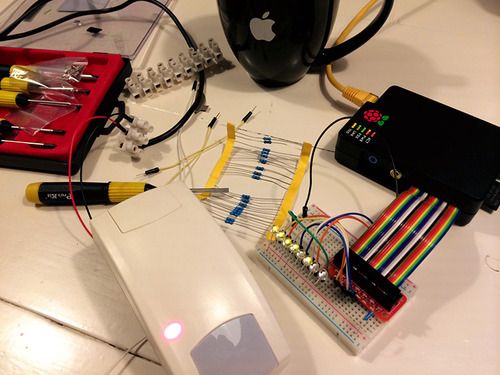
HomeSensor:
Protecting my Man Cave
Although one can argue a soldering iron can have a lot of emotional value, I don’t think my Man Cave aka The Xonay Mansion contains a lot valuable items. Never the less, the idea of some protection makes me sleep better. Unfortunately a regular alarm system has such an annoying interface I never tend to turn it on. And more important: it’s an extremely closed system resulting in a lot of unused possibilities. Not that I need a reason, but these facts are reason enough to built my own modular alarm system.
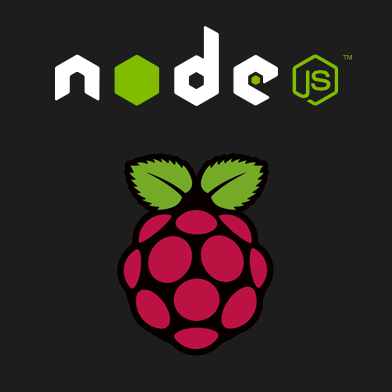
Installing Node.js on a Raspberry Pi
In a lot of my Raspberry Pi projects I’m using Node.js as the development platform. Installing Node.js on a Rasberry Pi used to be a real pain in the ass. Luckily the open source community made it a bit simpeler.

MagicMirror:
Installing the Raspberry Pi
So, now that all the hardware is done, it’s time to install the Raspberry Pi. To meet all the needs for the Magic Mirror, the Raspberry needs the following features:Wifi connectivity90 degrees screen rotation to match the portrait screen orientation.A local webserver to host the interface.A browser running full screen to display the interface.

MagicMirror:
Install The Hardware
The Magic Mirror started began to take shape. I ordered a mirror, found the right monitor and finished the sleek white casing. It was time to start the installation of the hardware.